


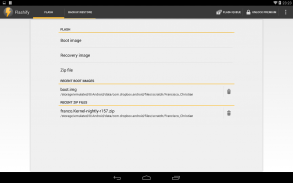


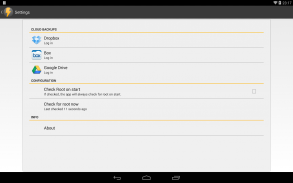






Flashify (for root users)

توضیحات Flashify (for root users)
Flash your boot.img, recovery.img and zip files right away using Flashify!
Be safe and backup everything either to local storage or cloud storage with automatic syncing!
If you don't know where to get your recovery files, just download directly from this app!
Features:
1 - Flash boot and recovery .img without even needing to go to recovery.
2 - Flash zip files. Option to wipe cache, dalvik and data when using TWRP or Philz recovery.
3 - Download and flash CWM, Philz, TWRP, Gapps, Franco Kernel, Stock Nexus Kernel (premium), and Stock Nexus Recovery (premium).
4 - Automatic Loki Patch when needed.
5 - Full nandroid backups/restores when using TWRP or Philz recovery.
6 - Backup/Restore kernel and recovery using Sdcard or cloud (Dropbox, Box (premium) or Google Drive (premium)).
7 - Automatic cloud synchronisation of backups between devices and desktops.
8 - Keep track of recently flashed items.
9 - Flash multiple files and build your flash queue.
11 - Flash from anywhere! Do you want to flash from your favorite File Explorer or Email app? No biggie, that also works together with Flashify.
This app is free but has a limit of 3 flashes per day. You can unlock the limit with a quick in-app payment.
</div> <div jsname="WJz9Hc" style="display:none">Flash je boot.img, recovery.img en zip-bestanden meteen gebruik Flashify!
Veilig en back-up alles, hetzij aan de lokale opslag of cloud storage met automatische synchronisatie!
Als u niet weet waar u uw herstel bestanden te krijgen, gewoon rechtstreeks downloaden van deze app!
Kenmerken:
1 - Flash opstarten en herstel .img zonder zelfs om te gaan naar herstel.
2 - Flash zip-bestanden. Optie te vegen cache, Dalvik en bij het gebruik van TWRP of Philz herstel.
3 - Download en flash CWM, Philz, TWRP, gapps, Franco Kernel, Stock Nexus Kernel (premium), en Stock Nexus Recovery (premium).
4 - Automatische Loki Patch wanneer nodig.
5 - Volledige nandroid backups / herstelt bij gebruik TWRP of Philz herstel.
6 - Backup / Restore kernel en recovery met behulp van sdcard of cloud (Dropbox, Box (premium) of Google Drive (premium)).
7 - Automatische synchronisatie van cloud back-ups tussen apparaten en desktops.
8 - Blijf op de hoogte van recent geflitst artikelen.
9 - Flash meerdere bestanden en bouw je flash wachtrij.
11 - Flash van overal! Wilt u flash van uw favoriete File Explorer of E-mail app? No biggie, dat ook samenwerkt met Flashify.
Deze app is gratis, maar heeft een limiet van 3 flitsen per dag. U kunt de limiet met een snelle in-app betaling te ontgrendelen.</div> <div class="show-more-end">




























